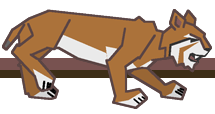in food chains; that organisms and resources in
an environment are closely linked. Overview & Teachers’ Guide.
The panel on the right contains a Predator–Prey simulation that will enable you to model population dynamics in the taiga habitat. Click 'ENLARGE' and then click 'Instructions' to see the instructions on how to use the simulation. Click 'NORMAL VIEW' to return to this page. Begin by allowing the model to run on the default settings until you can see a pattern in the graphs, and then stop it. Alter the parameters and click 'Start' again to resume and watch to see the effects of your changes. When you have tried out the simulation, you can click through the tabs at the top of this panel: 'Inform', 'Question', 'Challenge' and 'Hypothesise'. These sections contain questions you may like to use in your plenary session. The 'Links' section has some useful websites. Additional teacher's notes After the students have presented their ideas for how populations will change following the scenarios in Population Dynamics, they can use the simulation to model the conditions by altering the parameters on the spinners. You can do this as a whole-class learning activity, or in groups working on PCs or laptops. It's important that you discuss with the students how their predictions relate to the simulation, and why they think this is. The simulation is likely to give outcomes that are sufficiently different from students' expectations to generate lively discussion about the interplay of environmental and biological factors in a habitat. The purpose of the Plenary is not to arrive at absolute answers but to suggest possible explanations for what is happening in the model. |